| Attributes | Values |
|---|
| type
| |
| dcat:contactPoint
| |
| dcat:endpointURL
| |
| dcat:keyword
| - 3D-Untergrundmodelle
- Geologie
- Norddeutsches Becken
- TUNB
- virtuelle Bohrungen
- virtuelle Profilschnitte
|
| dcat:landingPage
| |
| dcat:theme
| |
| Title
| - 3D-Viewer der BGR
- BGR's 3D web viewer
|
| Description
| - BGR's 3D web viewer allows for a visualisation of the its produced 3D subsurface models from various perspectives and camera positions by using only a web browser. Each of the geologic horizons of a model can be separately switched on and off. The information belonging to a horizon can be queried by clicking with the mouse on the displayed object. The user can chose which model data are to be exported, thereby loading the data to the own computer. Predefined camera positions give a quick access to the visualisation of a model. The web application offers essential tools to explore the 3D model such as rotation, zoom and panning functions, or adjustment of the exaggeration in vertical direction. Additionally, the user has the choice between different topographic data which can be put on top of the model. By means of the slicer function parts of the model can be blanked out, so the user gains more detailed insights into the model. Moreover, virtual boreholes and profile sections can be interactively created. Filter functions, spatial measuring tools and storing of scalable screen shots complete the functionalities. Further hints for the usage of the web application are found on the graphical user interface.
- Mit dem 3D-Viewer können die von der BGR angebotenen geologischen 3D-Untergrundmodelle von verschiedenen Blickwinkeln und Kamerapositionen aus betrachtet werden, wobei die geologischen Horizonte eines Modells jeweils ein- und ausgeschaltet sowie die zugehörigen Informationen abgefragt werden können. Die Modelldaten können exportiert und auf den eigenen Rechner geladen werden. Vordefinierte Kamerapositionen bieten einen schnellen Einstieg in die Visualisierung. Zoom-Funktionen, Rotation der Modelle, Einstellung der Überhöhung, Auswahl topographischer Daten etc. sind ebenfalls möglich. Weiterhin können über die Slicer-Funktion Teile der Modelle ausgeblendet und damit Einblicke in die Modelle gewonnen werden. Ebenso können virtuelle Bohrungen und Profilschnitte erzeugt werden. Filtermöglichkeiten, räumliche Messfunktionen und die Abspeicherung von skalierbaren Screenshots runden die Benutzerfunktionen ab. Weitere Benutzungshinweise finden sie in der Hilfe zum 3D-Viewer in der Benutzeroberfläche.
|
| Identifier
| - af8be89e-cbd6-a5f2-facb-eb4a06d4dc82
|
| Relation
| |
| Type
| |
| page
| |
| Date Issued
| |
| Subject
| |
| Spatial Coverage
| |
| Access Rights
| |
| License
| |
| Provenance
| |
| is primary topic of
| |
| is dcat:service
of | |
| is primary topic
of | |


![[RDF Data]](/fct/images/sw-rdf-blue.png)



![[RDF Data]](/fct/images/sw-rdf-blue.png)

![[cxml]](/fct/images/cxml_doc.png)
![[csv]](/fct/images/csv_doc.png)
![[text]](/fct/images/ntriples_doc.png)
![[turtle]](/fct/images/n3turtle_doc.png)
![[ld+json]](/fct/images/jsonld_doc.png)
![[rdf+json]](/fct/images/json_doc.png)
![[rdf+xml]](/fct/images/xml_doc.png)
![[atom+xml]](/fct/images/atom_doc.png)
![[html]](/fct/images/html_doc.png)